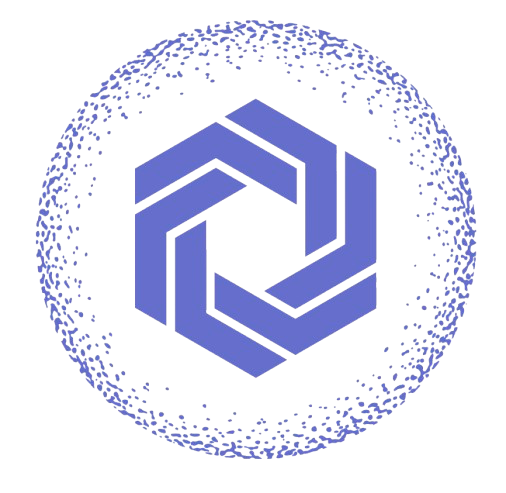Every product manager knows the feeling: a Slack thread full of frustrated customer comments, a spreadsheet of survey responses, scattered emails from sales, and a growing backlog of raw feedback that never gets fully processed.
By the time the roadmap meeting arrives, you're left relying on instinct, the loudest anecdote, or whatever happens to be top of mind. The cost? Hours lost, patterns missed, and opportunities slipping through the cracks.
There's a better way.
The CLI Shortcut
The phrase "command line" can sound technical, but in practice, it's simply a faster way to interact with tools. No dashboards, no menus - just type what you want, hit enter, and get results.
For product managers, that means turning raw feedback into structured insight without wading through spreadsheets or chasing context across multiple tools.
cl ingest "The dashboard is confusing and hard to navigate."That's it. One command to capture feedback and immediately get analysis.
How the AI Works Behind the Scenes
When you drop feedback into the CLI, the AI does the heavy lifting:
Organize the Input
First, the AI captures essential metadata like customer details, source information, and timestamps. It then cleans up the raw text to remove noise and improve clarity, ensuring every piece of feedback is stored in a consistent, searchable format that makes sense for your team.
Break It Down
The AI analyzes each piece of feedback across multiple dimensions. It evaluates signal clarity to determine if the feedback is actionable or just vague complaints. It identifies the core pain point and any workarounds customers are using. The system also extracts competitor mentions, assesses willingness to pay, determines the specific use case, identifies which feature area is affected, and flags potential deal blockers that could impact revenue.
Add Business Context
Finally, the AI adds crucial business context by scoring severity levels (Critical, High, Medium, Low), ranking priorities based on what needs immediate attention, recognizing patterns across multiple customer accounts, and calculating the potential revenue impact of each piece of feedback.
A Practical Example
Feedback:
"App crashes when uploading large files."
AI Insight: The AI identifies that uploads over 500MB fail, forcing customers to split files manually. It flags this as a critical issue that's blocking an enterprise renewal flagged by sales, with approximately $100k ARR at risk.
Instead of one vague note in a spreadsheet, you now have a structured, prioritized signal tied to real business impact.
The AI Reasoning Power
The AI doesn't just categorize - it reasons about your feedback. It understands your product domain and industry context, detects emotional undertones and urgency through sentiment analysis, and identifies what customers really want versus what they say. The system spots patterns across multiple feedback sources, extracts competitor mentions and preferences for competitive intelligence, and identifies deal-blocking issues before they escalate.
Everyday Workflow
A few commands cover most of what you'll want to do:
cl team website "https://yourproduct.com" # Set product context for better analysis
cl ingest "Customer feedback here" # Add new feedback
cl feedback # View AI-generated insights
cl feedback <insight-id> # Detailed analysis of one entry
cl feedback --json # Export for reporting or dashboardsGetting Started
Because it's open source, setup is straightforward. You install the CLI with one command, point it at your first source of feedback, and watch as scattered notes turn into structured insights. You can then contribute, customize, or extend it as needed.
No vendor lock-in. No black boxes. Just a simple way to bring order to feedback and make product intelligence part of your daily workflow.
The Competitive Advantage
While your competitors are still manually sifting through support tickets, you're getting AI-powered insights in seconds instead of hours of analysis, quantified business impact for every piece of feedback, pattern recognition across thousands of customer interactions, and revenue-focused prioritization that directly impacts your bottom line.
Ready to Transform Your Feedback Process?
The ClosedLoop AI CLI open-source and you can be up and running in minutes.