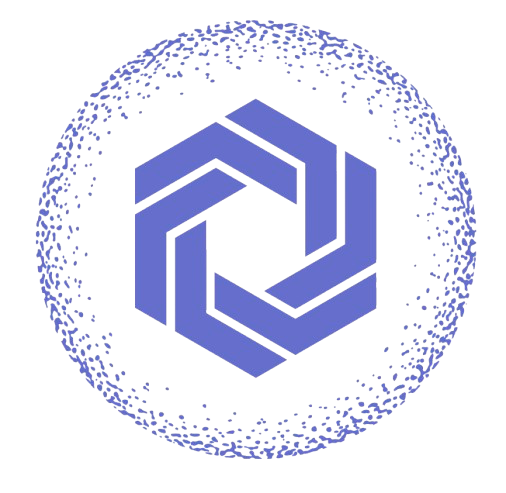Connect AI Clients
To Your Product Feedback
Enable Claude, Cursor, and VS Code to access your customer insights data directly. Our MCP server bridges the gap between AI tools and your product insights.
No more switching between tools - get insights where you work.
Connect Claude to Your Data
# Claude configuration
{
"mcpServers": {
"closedloop": {
"command": "npx",
"args": ["@closedloop-ai/mcp-client"],
"env": {
"CLOSEDLOOP_API_KEY": "your-api-key",
"CLOSEDLOOP_SERVER_URL": "https://mcp.closedloop.sh"
}
}
}
}
# Now Claude can access your insights
"Show me all negative insights from last week"
# Claude uses MCP tools automatically
list_insights(date_from="2024-01-15", date_to="2024-01-22")Why Developers Love ClosedLoop AI MCP Server
Stop switching between tools.
MCP server brings customer feedback directly into your AI workflow.
Work Where You Code
Access customer feedback directly in Claude, Cursor, and VS Code. No more context switching between tools.
Real-Time Data Access
Get live customer insights data in your AI conversations. Ask questions and get instant insights from your actual customer data.
Secure & Isolated
Team-based data isolation ensures your customer data stays private. API key authentication with 5-minute caching for performance.
What You Can Do
With Our MCP Server
From customer support analysis to product development insights - our MCP server scales with your needs.
List Customer Insights
Retrieve customer insights with date filtering and pagination. Perfect for analyzing trends and patterns.
Get Detailed Analysis
Access complete insight analysis including sentiment, topics, priority, and metadata for deep insights.
Claude Integration
Connect Claude directly to your insights data. Ask natural language questions and get instant insights.
Cursor Integration
Access customer insights while coding. Get context-aware suggestions based on real customer needs.
VS Code Integration
Use VS Code extensions to access customer insights data directly in your development environment.
Custom Integration
Build custom MCP clients using the official MCP SDK. Integrate with any tool that supports MCP protocol.
Get Started in 3 Simple Steps
From API key to AI integration - get up and running in under 5 minutes.
Get API Key
Create your free account and generate an API key in the dashboard. Only team owners can create API keys.
Configure AI Client
Add the MCP server configuration to Claude, Cursor, or VS Code with your API key and server URL.
Ask Questions
Start asking natural language questions about your customer insights. Get instant insights from your actual data.