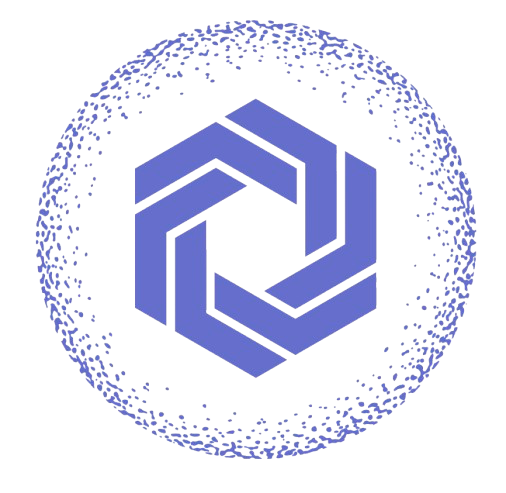ClosedLoop AI MCP Server
Model Context Protocol server for AI client integration with ClosedLoop AI feedback analysis platform.
Getting Started
The ClosedLoop AI MCP Server provides AI clients with access to feedback data and insights through the Model Context Protocol. This server enables AI assistants to interact with your ClosedLoop AI data seamlessly.
What is MCP?
The Model Context Protocol (MCP) is a standard for AI clients to connect to data sources and tools. It allows AI assistants to access your ClosedLoop AI feedback data, analyze insights, and provide intelligent responses.
Base URL
Quick Start
1. Get your API key
Sign up for a free account and generate your API key from the dashboard.
2. Connect your MCP client
3. Start using tools
Your AI client can now access feedback data and provide intelligent insights.
Authentication
All MCP requests require authentication using a Bearer token. Include your API key in the Authorization header.
API Key Security
Keep your API key secure and never share it publicly. Rotate keys regularly for enhanced security.
MCP Tools
The ClosedLoop AI MCP Server provides several tools for AI clients to interact with your feedback data and chat functionality.
Feedback Tools
Access and analyze customer feedback data with AI-powered insights.
Chat Tools
Manage conversations and process messages with AI analysis.
Feedback Tools
Tools for accessing and analyzing customer feedback data.
list_feedbacks
Parameters
{
"date_from": "2024-01-01", // Optional: Start date (YYYY-MM-DD)
"date_to": "2024-12-31", // Optional: End date (YYYY-MM-DD)
"page": 1, // Optional: Page number (default: 1)
"limit": 20 // Optional: Items per page (default: 20, max: 100)
}get_feedback_detail
Parameters
{
"feedback_id": "uuid-string" // Required: UUID of the feedback item
}Chat Tools
Tools for managing conversations and processing messages with AI analysis.
list_conversations
Parameters
{
"limit": 3 // Optional: Number of conversations (default: 3, max: 50)
}create_conversation
Parameters
{
"title": "Conversation Title" // Required: Conversation title
}send_message
Parameters
{
"conversation_id": "uuid-string", // Required: UUID of the conversation
"content": "Message content" // Required: Message content
}get_conversation_messages
Parameters
{
"conversation_id": "uuid-string", // Required: UUID of the conversation
"limit": 50 // Optional: Number of messages (default: 50, max: 100)
}Integration
The ClosedLoop AI MCP Server supports both HTTP and Stdio transport methods for MCP clients.